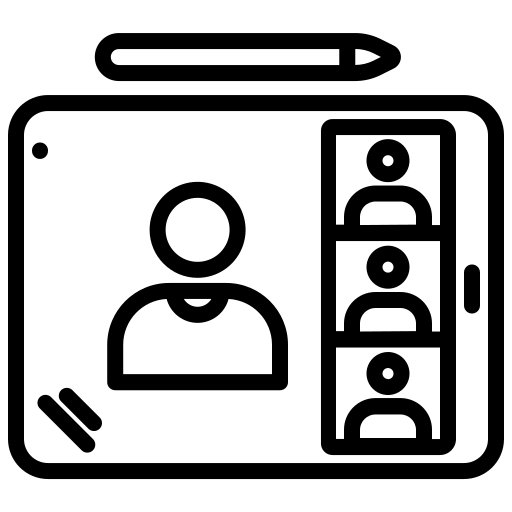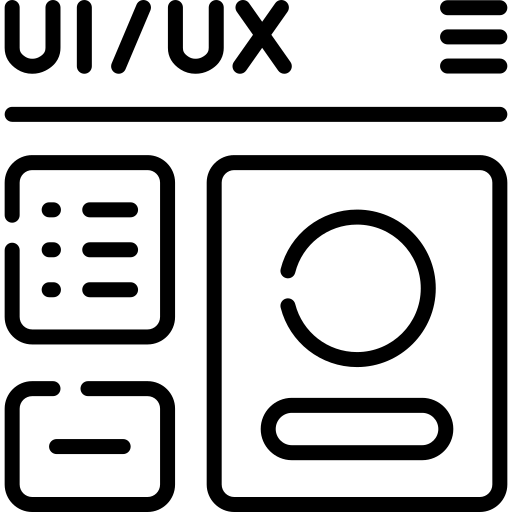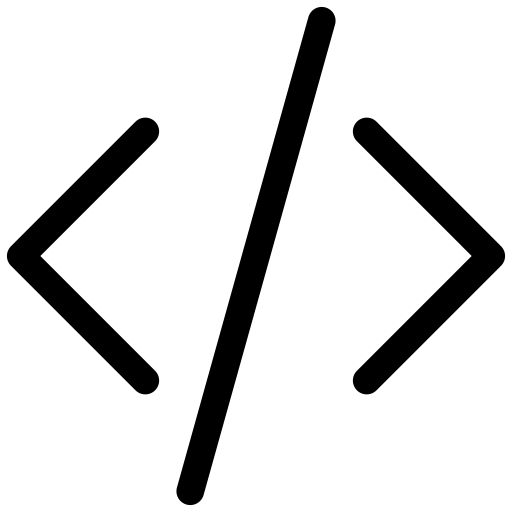Prithiv Kumar(Technical mentor) I can't imagine any other mentor better than you. Your valuable comments on my daily assignments & tasks helped me to enhance my skills. Thanks for your patience, support and guidance throughout the course.

Puja
Teacher🚀 This journey has been incredibly enriching, and I owe my gratitude to some remarkable individuals who played a pivotal role in my learning. Firstly, a huge shoutout to my mentor, #Prithiv Kumar! Your guidance and expertise in the field of UX design have been instrumental in shaping my skills. Your constructive feedback and unwavering support have made this learning journey truly exceptional. Thank you for being an inspiring mentor!

Lakshmi
Freelancethe bootcamp provided the technical skills and knowledge I needed, it was the supportive community and mentorship that truly made all the difference. Throughout the bootcamp, I worked tirelessly on real-world projects, honing my skills in wireframing, prototyping, user research, and more. With each project, I gained confidence in my abilities and a deeper understanding of the intricacies of UI/UX design. I owe a huge thanks to my mentor Prithiv Kumar for sharing their expertise, guiding me through challenges, and pushing me to reach new heights. Their insights and feedback were invaluable, and I wouldn't be where I am today without their support.

Akash
Senior Graphic DesignerPrithiv Kumar(Technical mentor) I can't imagine any other mentor better than you. Your valuable comments on my daily assignments & tasks helped me to enhance my skills. Thanks for your patience, support and guidance throughout the course.

Puja
Teacher🚀 This journey has been incredibly enriching, and I owe my gratitude to some remarkable individuals who played a pivotal role in my learning. Firstly, a huge shoutout to my mentor, #Prithiv Kumar! Your guidance and expertise in the field of UX design have been instrumental in shaping my skills. Your constructive feedback and unwavering support have made this learning journey truly exceptional. Thank you for being an inspiring mentor!

Lakshmi
Freelancethe bootcamp provided the technical skills and knowledge I needed, it was the supportive community and mentorship that truly made all the difference. Throughout the bootcamp, I worked tirelessly on real-world projects, honing my skills in wireframing, prototyping, user research, and more. With each project, I gained confidence in my abilities and a deeper understanding of the intricacies of UI/UX design. I owe a huge thanks to my mentor Prithiv Kumar for sharing their expertise, guiding me through challenges, and pushing me to reach new heights. Their insights and feedback were invaluable, and I wouldn't be where I am today without their support.